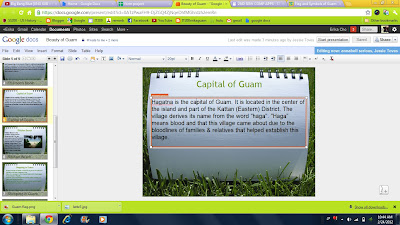Wednesday, May 30, 2012
Wednesday, May 9, 2012
Tuesday, May 8, 2012
QR Code V card project 33
I went to QRSTUFF
1) choose plain text type
(2)wrote my information and my it blogger site
(3)chose color for code
(4)download
Creating QR Code Project 31
I went to QRSTUFF:
(1) choose plain text type
(2)wrote my full name, number, street address, and my expertise
(3)chose color for code
(4)download
QR Code Information project 30
1.QR codes are a quick response codes used for information and other uses with smartphones.
2.Denso Wave (Toyota) invented the QR Codes.
3.You can use Qr codes on online videos, websites, and books to give a faster view to websites and more
Monday, May 7, 2012
Wednesday, April 25, 2012
Tuesday, April 24, 2012
project 27 logo
This logo project was a success and for future business will be good. Students should remember how to use photo-shop for their future career.
Monday, April 23, 2012
photoshop 1
this photoshop project was a success and I am getting use to using it. This project will help future projects and more creative photoshops.
Tuesday, April 17, 2012
Project 25
This project was good and I learned how to share and edit with a partner. Students can learn to use this for other subject classes when they are assigned with projects.
Project 24
It was good that I learned to had more items and I thought that Everything was great and in place where I wanted.
Project 23
b) To move use the mouse. To scale, double click on the item and see a circle and and have the option to make it large or small. To zoom, use the mouse to scroll closer. To create paths choose path on the options an click on the item.
c) To use the frames you click on the frame options click a location where you want it, drag and click where you want it to be. To send items you can get it from your files in the options on the side or get a URL of a image or video and paste it to appear on your presentation.
d) To invite people, click the meeting option on the top, get the URL, send it to whoever you want, send it and they can work with you. You could share it by making your prezi public or clicking the share button on the side where you can also see the edit button, which is at the bottom of your prezi presentation.
Tuesday, March 27, 2012
Sunday, March 25, 2012
Google sketch-up house
Sunday, March 18, 2012
Thursday, March 8, 2012
Kitchen and Dining Google Sketchup
Tuesday, March 6, 2012
Tuesday, February 28, 2012
Google Docs Drawing
Sunday, February 26, 2012
Thursday, February 23, 2012
Wednesday, February 22, 2012
Project 14: google docs spreadsheet
Project 13: Google Docs: Document
Thursday, February 16, 2012
Google Sites
https://www.sites.google.com/site/erikaguam16/home
This project helped me make a google site which I can put recipes activities that I have done and school stuff that can help people
Overall this project is good!! ^.^
This project helped me make a google site which I can put recipes activities that I have done and school stuff that can help people
Overall this project is good!! ^.^
Monday, February 13, 2012
IF Function Project 11
Wednesday, February 8, 2012
PROJECT 10: Create a Budget and Expense Sheet for a Vacation Trip
Monday, February 6, 2012
Creating and Editing Chart project 9
Tuesday, January 31, 2012
Using Style on word project 8
Insert youtube video in word project 7
Monday, January 30, 2012
Inserting Video in Word project 6
Sunday, January 29, 2012
Customize Shortcut Keys project 5
Italics, Ctrl+I and Ctrl+Shift+I
Changed to Alt+I
FileSaveAs, F12
Changed to Alt+F12
I went to word option and clicked on customize.Then went to home tab and searched for Italics which is useful in essays. Then I looked for avaible shortcut keys. Same thign with the FileSaveAs which is in Office Menu. Then click assign.
Changed to Alt+I
FileSaveAs, F12
Changed to Alt+F12
I went to word option and clicked on customize.Then went to home tab and searched for Italics which is useful in essays. Then I looked for avaible shortcut keys. Same thign with the FileSaveAs which is in Office Menu. Then click assign.
Monday, January 23, 2012
PC shortcuts project 4
1. Apply List Bullet/CTRL+SHIFT+L
This can be used when you are making notes or when making a list of things or buiness
2. Bookmark/CTRL+SHIFT+F5
Can be used to bookmark important sites like IT200 site
3. Cancel/ESC
very important to use to delete the things you don't want
4. Column Break/CTRL+SHIFT+ENTER
It is useful when making brochures and notes in columns
5. Copy/CTRL+C or CTRL+INSERT
If you want to copy something to word or paint you can use this as a shortcut or class works
6.Dictionary/ALT+SHIFT+F7
used to look up words that you may not know
7. New/CTRL+N
when you need a new document in word
8. Paste/CTRL+V or SHIFT+INSERT
when you copy something and paste it on word and etc.
9. Print/CTRL+P or CTRL+SHIFT+F12
When your print homework or documents needed faster instead of going to the menu and finding print
10. Save/CTRL+S or SHIFT+F12 or ALT+SHIFT+F2
to save a document faster than clicking save in the menu
This can be used when you are making notes or when making a list of things or buiness
2. Bookmark/CTRL+SHIFT+F5
Can be used to bookmark important sites like IT200 site
3. Cancel/ESC
very important to use to delete the things you don't want
4. Column Break/CTRL+SHIFT+ENTER
It is useful when making brochures and notes in columns
5. Copy/CTRL+C or CTRL+INSERT
If you want to copy something to word or paint you can use this as a shortcut or class works
6.Dictionary/ALT+SHIFT+F7
used to look up words that you may not know
7. New/CTRL+N
when you need a new document in word
8. Paste/CTRL+V or SHIFT+INSERT
when you copy something and paste it on word and etc.
9. Print/CTRL+P or CTRL+SHIFT+F12
When your print homework or documents needed faster instead of going to the menu and finding print
10. Save/CTRL+S or SHIFT+F12 or ALT+SHIFT+F2
to save a document faster than clicking save in the menu
Sunday, January 22, 2012
Mail Merge Flyer project 3
Mail Merge project 2
Wednesday, January 18, 2012
Flyer project 1
Subscribe to:
Comments (Atom)